中级: 扩展函数
在本章中,你将探索特殊的 Kotlin 函数,它们能让你的代码更简洁易读。了解它们如何帮助你使用高效设计模式,将你的项目提升到新的水平。
扩展函数
在软件开发中,你经常需要在不修改原始源代码的情况下,改变程序的行为。例如,你可能想为来自第三方库的类添加额外功能。
你可以通过添加 扩展函数 来扩展一个类。你调用扩展函数的方式与调用类的成员函数的方式相同,使用点号 .。
在介绍扩展函数的完整语法之前,你需要理解什么是 接收者。 接收者是函数在其上被调用的对象。换句话说,接收者是信息被共享的位置或与之共享的对象。
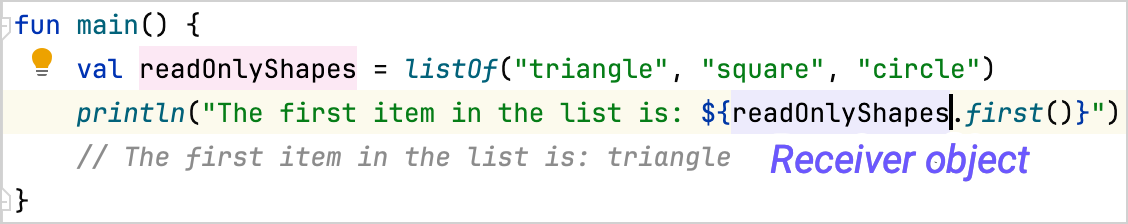
在此示例中,main() 函数调用了 .first() 函数来返回 list 中的第一个元素。 .first() 函数在 readOnlyShapes 变量上调用,因此 readOnlyShapes 变量是接收者。
要创建扩展函数,请写下你想要扩展的类的名称,后跟一个 . 和你的函数名称。然后继续编写函数声明的其余部分,包括其实参和返回类型。
例如:
fun String.bold(): String = "<b>$this</b>"
fun main() {
// "hello" 是接收者对象
println("hello".bold())
// <b>hello</b>
}在此示例中:
String是被扩展的类。bold是扩展函数的名称。.bold()扩展函数的返回类型是String。"hello",一个String的实例,是接收者。- 接收者通过 关键字:
this在函数体内部被访问。 - 字符串内插 (
$this) 用于访问this的值。 .bold()扩展函数接受一个字符串,并将其包裹在<b>HTML 元素中以显示粗体文本。
面向扩展的设计
你可以在任何地方定义扩展函数,这使你能够创建面向扩展的设计。这些设计将核心功能与有用但非必要的特性分开,使你的代码更易读、更易维护。
一个很好的例子是 Ktor 库中的 HttpClient 类,它有助于执行网络请求。其核心功能是单个 request() 函数,它接收 HTTP 请求所需的所有信息:
class HttpClient {
fun request(method: String, url: String, headers: Map<String, String>): HttpResponse {
// Network code
}
}在实践中,最常见的 HTTP 请求是 GET 或 POST 请求。对于库而言,为这些常见用例提供更短的名称是合理的。然而,这些不需要编写新的网络代码,只需要特定的请求调用。换句话说,它们是定义为独立的 .get() 和 .post() 扩展函数的理想候选者:
fun HttpClient.get(url: String): HttpResponse = request("GET", url, emptyMap())
fun HttpClient.post(url: String): HttpResponse = request("POST", url, emptyMap())这些 .get() 和 .post() 函数扩展了 HttpClient 类。它们可以直接使用 HttpClient 类中的 request() 函数,因为它们是作为接收者在 HttpClient 类的一个实例上调用的。你可以使用这些扩展函数来调用 request() 函数并指定正确的 HTTP 方法,这简化了你的代码并使其更易于理解:
class HttpClient {
fun request(method: String, url: String, headers: Map<String, String>): HttpResponse {
println("Requesting $method to $url with headers: $headers")
return HttpResponse("Response from $url")
}
}
fun HttpClient.get(url: String): HttpResponse = request("GET", url, emptyMap())
fun main() {
val client = HttpClient()
// 直接使用 request() 发起 GET 请求
val getResponseWithMember = client.request("GET", "https://example.com", emptyMap())
// 使用 get() 扩展函数发起 GET 请求
// client 实例是接收者
val getResponseWithExtension = client.get("https://example.com")
}这种面向扩展的方法在 Kotlin 的 标准库 和其他库中被广泛使用。例如,String 类有许多 扩展函数 可帮助你处理字符串。
关于扩展函数的更多信息,请参见 Extensions。
实践
练习 1
编写一个名为 isPositive 的扩展函数,它接受一个整数并检测它是否为正数。
fun Int.// Write your code here
fun main() {
println(1.isPositive())
// true
}示例解决方案
fun Int.isPositive(): Boolean = this > 0
fun main() {
println(1.isPositive())
// true
}练习 2
编写一个名为 toLowercaseString 的扩展函数,它接受一个字符串并返回其小写版本。
提示
String 类型的 .lowercase() 函数。 fun // Write your code here
fun main() {
println("Hello World!".toLowercaseString())
// hello world!
}示例解决方案
fun String.toLowercaseString(): String = this.lowercase()
fun main() {
println("Hello World!".toLowercaseString())
// hello world!
}